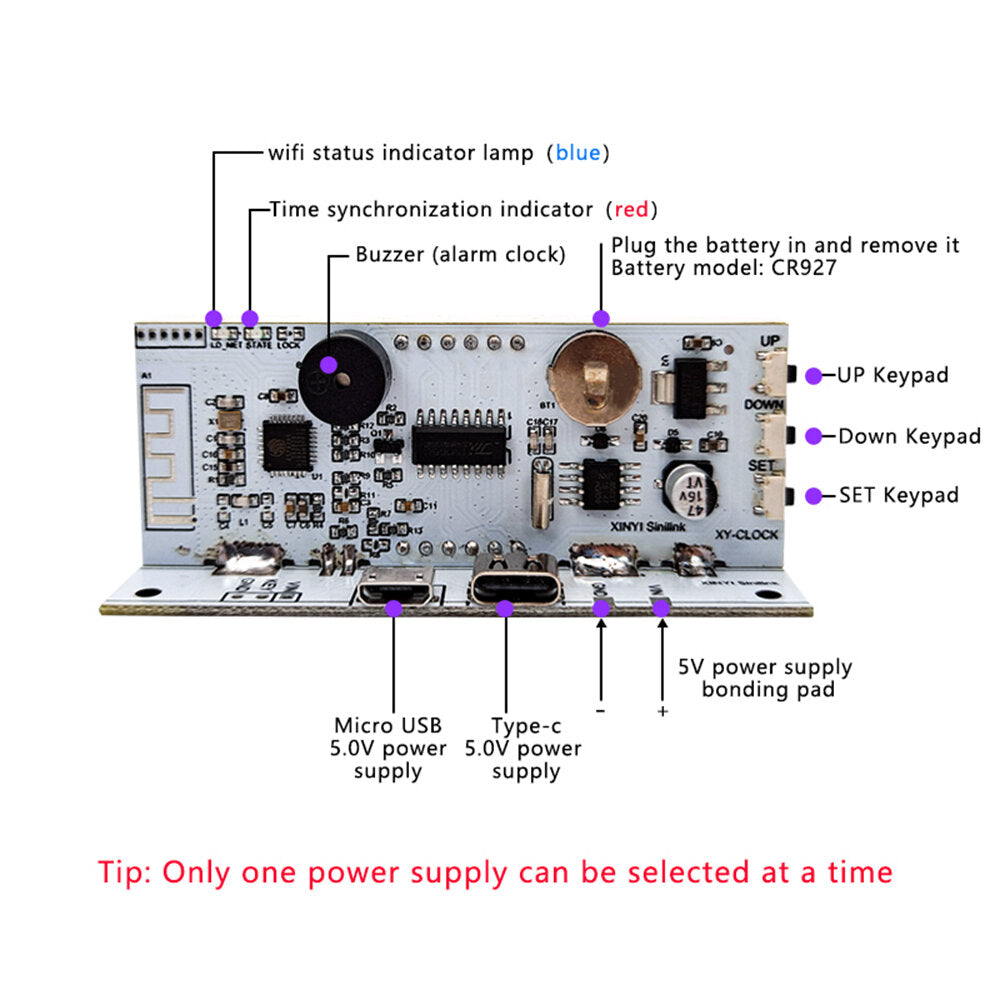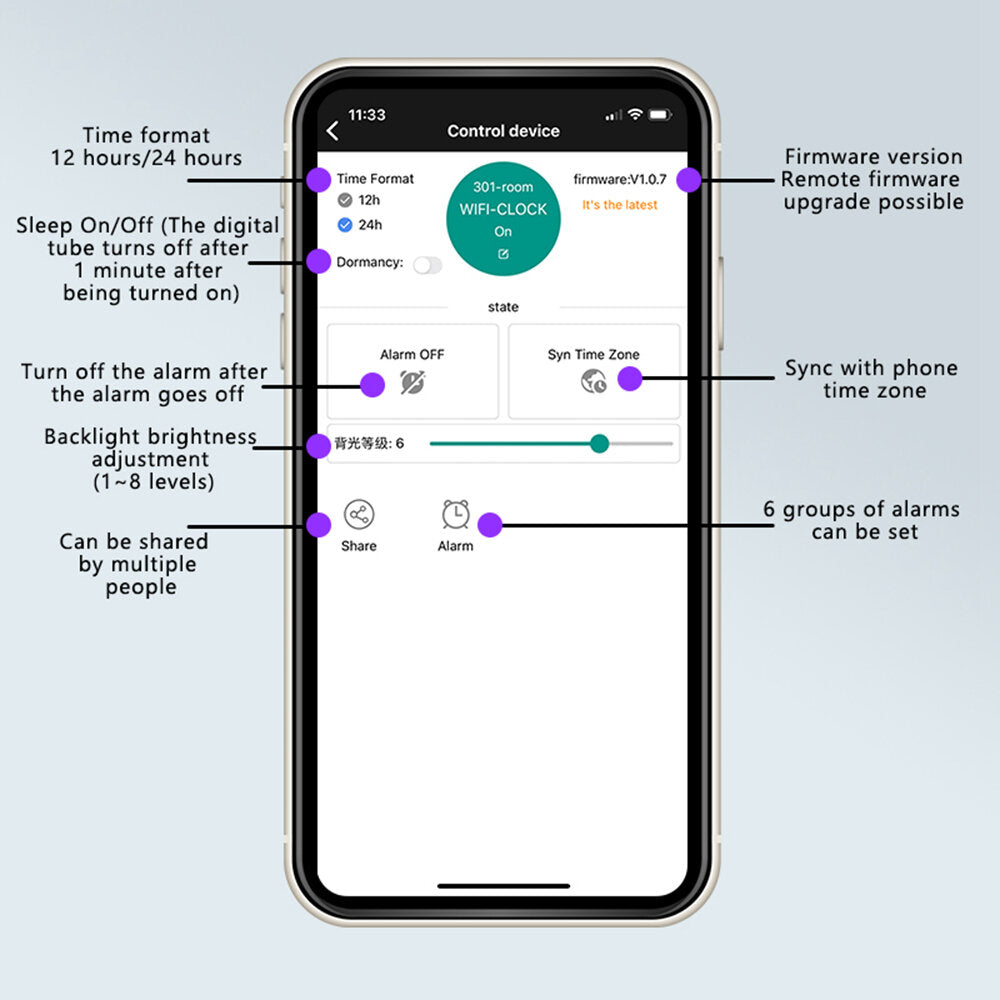1
/
of
4
XY-Clock Portable WIFI Timer Clock APP Remote Control Electronic Alarm Multifunction LED Light Clock Global Time Zones Automatic Network Timing
XY-Clock Portable WIFI Timer Clock APP Remote Control Electronic Alarm Multifunction LED Light Clock Global Time Zones Automatic Network Timing
Regular price
$23.99 USD
Regular price
$26.99 USD
Sale price
$23.99 USD
Unit price
/
per
Taxes included.
100 in stock
Couldn't load pickup availability
How to distribute network:
In the operation interface, press and hold the set button for more than 5 seconds to enter the touch pairing state, and then press and hold the set button for 5 seconds to enter the AP pairing state.
Touch mode: the blue light flashes 4 times every 1 second
AP mode: blue light flash continuously
After the product is powered on, it will enter touch pairing mode by default. If pairing fails, please select AP mode, connect to WiFi network 'sinilink product' with the password of '12345678' and operate according to the app prompt.
Package Included:
1 x XY-Clock Portable WIFI Timer Clock